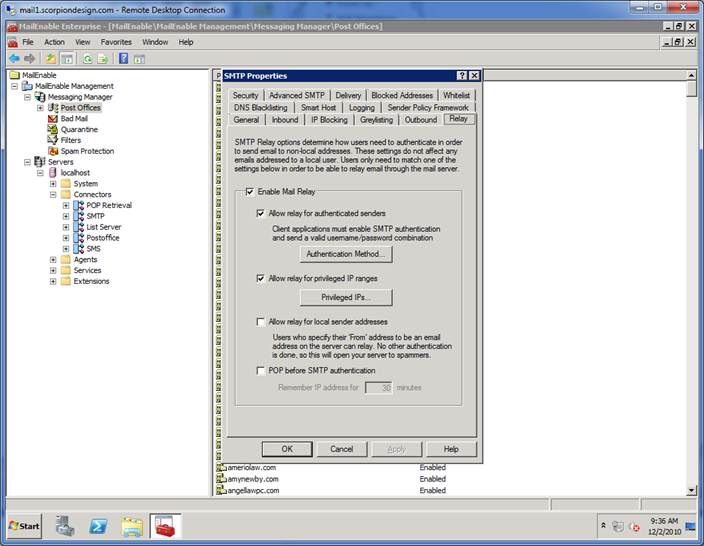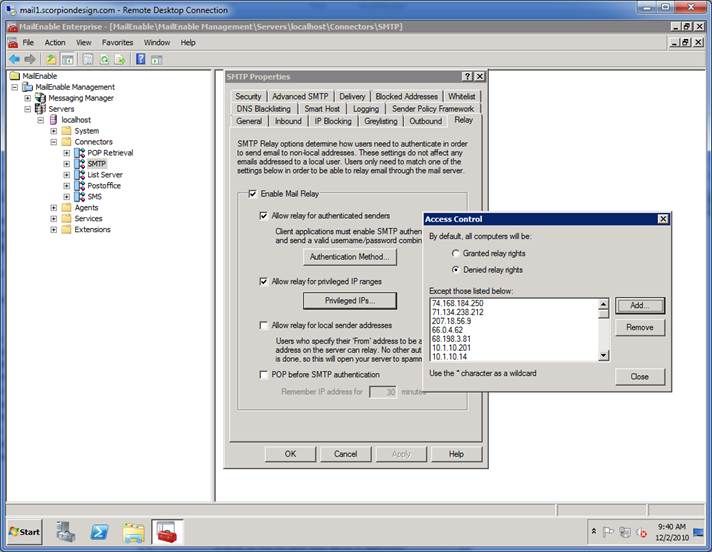Whitelist an IP address on MailEnable
While following along you can reference the screenshots below.
- Log on to mail1.scorpiondesign.com
- Open MailEnable
- Expand Servers
- Expand Local Host
- Expand Connectors
- Right click on SMTP and click Properties
- Click on the Relay tab
- Click on Privileged IP's
- Leave radio button on Denied Relay Rights (notice it says Except those listed below:)
- Click Add, add your IP(s) you need to whitelist.
Note: To blacklist, switch the radio button to "Granted Relay Rights"