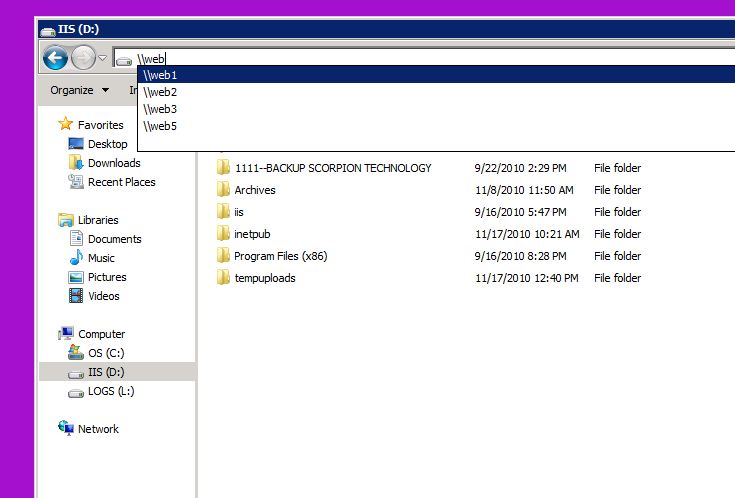Server to Server File Transfer
Since the new servers have a bug with FTP, we can only FTP into web5 right now.
If you need to get files to another server, you can upload them to web five on any old scorptech site and move them from there to anotherserver.
To move the files from web5 to another server, open up the folder on web5 where your files are, and open up another windows explorer window and type in the server name, and transfer the files just like you would move files locally on your PC.
Server Name List
WTF1600, which was web1.scorpiondesign.com is now simply WEB1
WTF1601, which was web2.scorpiondesign.com is now simply WEB2
WTF1602, which was web3.scorpiondesign.com is now simply WEB3
WTF1603, which was web4.scorpiondesign.com is now simply WEB4
WTF1671, which was web8.scorpiondesign.com is now simply WEB8
WTF1672, which was web9.scorpiondesign.com is now simply WEB9
SO you would type in the file name like so: