SUPER QUICK EMAIL TEMPLATE HOW TO:
Get the default email template here:
W:\_MEDICAL\_ aHealthcare Department Files\Templates
Open it in a text editor like Notepad to get the code.
Also, grab the IDs for all the fields in your form.
Add a new email template here:
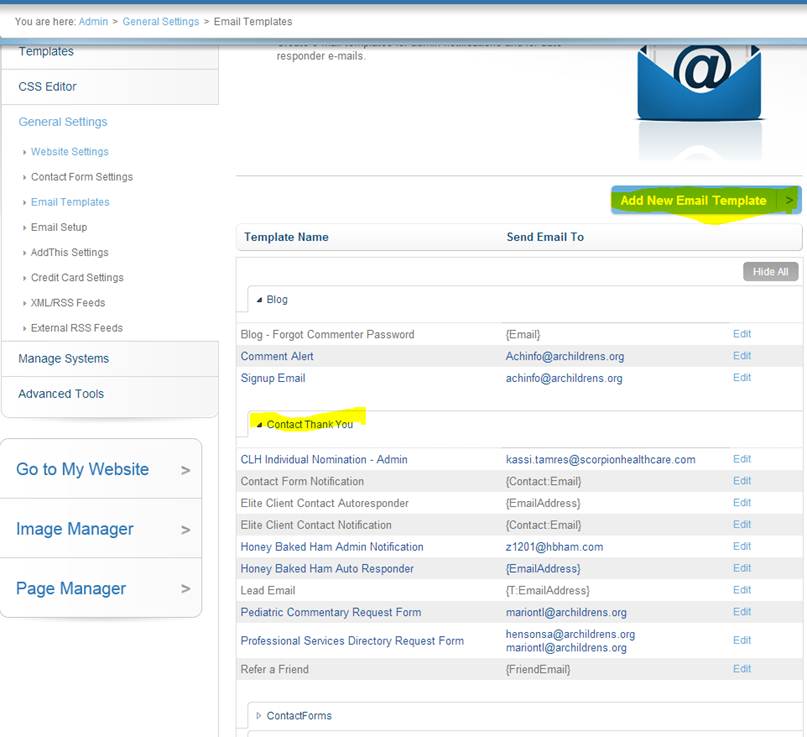
Make sure you set up the template to go to your email address for testing purposes. Remember, the Email name is for internal identification purposes. The subject is what the client will see when the email arrives in their inbox. Paste the default code into the HTML field and hit preview. Make sure every ID in your form has a token in your template.
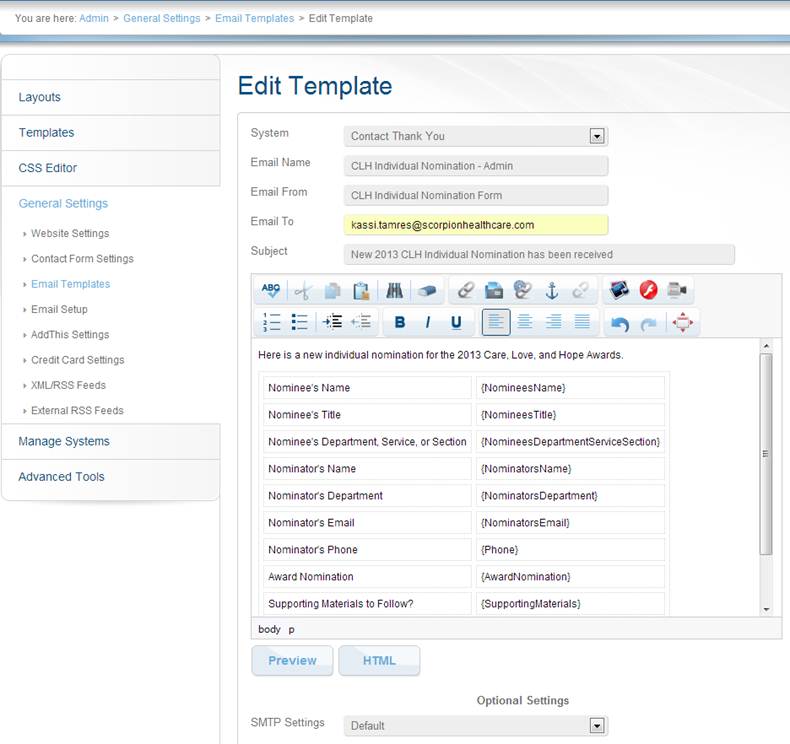
Go back to your form and select your email template on the auto-responders page:
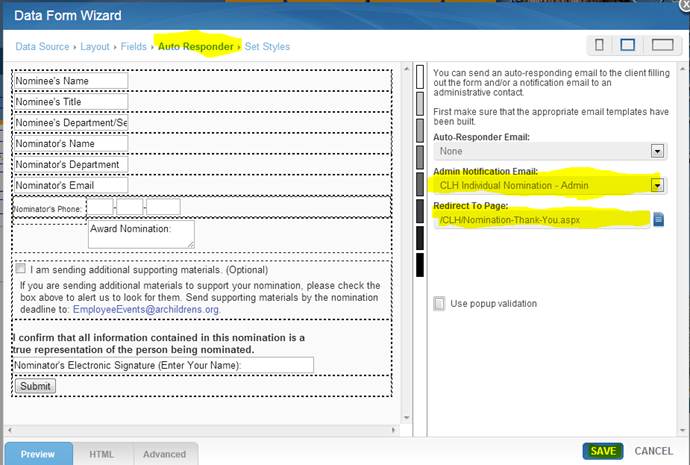
NOW Send a test!
Fix any problems (or ask me, Shmal, or Choochies if you can't figure out what the problem is)
Retest if necessary.
Once you are satisfied with your email template, make sure you change the default email address wherever the client has requested it will go. Be sure you don't forget this part!!